Celebrating a Milestone Sharing ArchiCAD Knowledge
In 2010 I shifted my professional focus from selling ArchiCAD software to training ArchiCAD users, and started actively creating and sharing ArchiCAD tutorial videos on YouTube.
 Less than 5 years later, my ArchiCAD Tutorials YouTube channel has reached an incredible milestone:
Less than 5 years later, my ArchiCAD Tutorials YouTube channel has reached an incredible milestone:
2 MILLION VIEWS from ArchiCAD users in over 200 countries around the world!
There are a lot of ArchiCAD users who want to learn how to use the software better, and it appears that many have found my ArchiCAD tutorial videos to be useful and inspiring. In fact, there are 12,698 of them who have subscribed to my channel!
To celebrate, I’m announcing two initiatives today that will run through the end of July.
1. BE MY GUEST…
All ArchiCAD users are invited to enjoy three complete training presentations (each more than one hour in length) in the Masters of ArchiCAD Summit and Training Series at no charge.
Sign up for your FREE Masters of ArchiCAD Guest Pass here.
2. EVERYTHING IS ON SALE…
All of my ArchiCAD training products and resources will go on sale at special reduced prices. I’ll post details here shortly.
[time remaining for this special offer…]
FREE STUFF
When you sign up for a Guest Pass, you’ll get access to recordings of three live webinar trainings, previously only available to paying members of the Masters of ArchiCAD website:
1. Case Study: How a One Man Office Does Large Complex Projects using ArchiCAD from A to Z
 As a sole practitioner, architect Andrew Passacantando uses ArchiCAD as an essential tool for the entire lifecycle of complex residential projects, from initial hand sketches and design development through construction drawings and final renderings and take advantage of BIMX Docs to communicate with the client and contractor.
As a sole practitioner, architect Andrew Passacantando uses ArchiCAD as an essential tool for the entire lifecycle of complex residential projects, from initial hand sketches and design development through construction drawings and final renderings and take advantage of BIMX Docs to communicate with the client and contractor.
One of the highlights of the Masters of ArchiCAD Summit, Andrew’s incredibly detailed and elegant work is clearly presented through a carefully organized set of actual photos of the project under construction interlaced with screenshots of the beautiful 3d ArchiCAD model and “backstage” views of the design and documentation process.
2. ArchiCAD Best Practices and the Ultimate Template
 I’ve been teaching ArchiCAD Best Practices and developing and refining MasterTemplate for a very long time.
I’ve been teaching ArchiCAD Best Practices and developing and refining MasterTemplate for a very long time.
This presentation gives you the 7 Keys to Best Practices and explores how to apply these powerful principles in actual practice.
When you know how to work with ArchiCAD’s built-in structure and underlying philosophy, you’ll find yourself “going with the flow” instead of fighting and wasting effort, and ArchiCAD will yield its ultimate power in your hands.
3. ArchiCAD Working Drawings Without Details
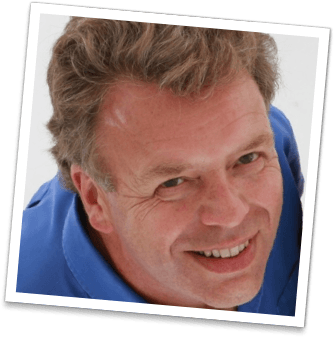 Is it really possible to eliminate drafting 2D detail drawings? Can you ensure that your specification documents are totally integrated with your design model, and always up to date?
Is it really possible to eliminate drafting 2D detail drawings? Can you ensure that your specification documents are totally integrated with your design model, and always up to date?
UK architect Tim Ball has developed a strategy and optimized the methods of modeling in ArchiCAD so that he no longer has to draft his details. The model is so detailed that the detail drawing are generated automatically, only requiring annotation and minor touch-ups. In addition, the specifications are integrated into the model, and his spec documents are compiled and managed inside ArchiCAD, which ensures that they are always up to date.
Watch as Tim gives an overview of his process and shows how he sets everything up, then answers questions from architects in this 90 minute excerpt from his recent Masters of ArchiCAD training course.
Sign up for your FREE Masters of ArchiCAD Guest Pass here.
NOTE: Details of my big MASTERING ARCHICAD SALE will be announced shortly…
